Google Messages is finally rolling out this feature to protect users from unwanted explicit images

Google is finally starting to roll out a new privacy-focused feature in its Messages app, and it’s one that’s been in the works for a while. After teasing it last year and promising a February launch, the feature is only just now appearing for some users, and only in the beta version of the app. But it’s here, and it’s aiming to help people steer clear of explicit content.
The feature is called sensitive content warnings, and it’s designed to blur potentially explicit images before you even see them. It works by detecting if a photo may contain nudity and then automatically obscures it. You can choose to view the image anyway, block the sender, or read more about why the warning appeared. If you do decide to preview the image, there’s even an option to re-blur it afterward, just in case you want to hand your phone over to someone else without any surprises.
This also works in reverse. If you try to send or forward an image that might be considered sensitive, Messages will flash a heads-up to let you know what you’re about to share, and you’ll have to confirm before it goes through. It’s a small but thoughtful step that could save someone from an embarrassing slip.
"Protection and safety" settings within Google Messages. | Images credit — 9to5Google
Sensitive content warnings are off by default for adults, but teens get an extra layer of protection. For supervised accounts, the setting is locked on, with parents managing it through the Family Link app. Teenagers between 13 and 17 who are using an unsupervised account can choose to turn it off, though.
What’s especially important here is that all of this detection happens entirely on your device. Thanks to Android’s SafetyCore system, none of the image analysis or results are sent back to Google’s servers. It also won’t apply to videos and only kicks in when a compatible app like Messages asks for it.
As tech companies continue to find better ways to protect users without being overly invasive, features like this strike a decent balance. It’s not perfect or widely available yet, but it’s a step in the right direction for user safety and digital boundaries.
What’s especially important here is that all of this detection happens entirely on your device. Thanks to Android’s SafetyCore system, none of the image analysis or results are sent back to Google’s servers. It also won’t apply to videos and only kicks in when a compatible app like Messages asks for it.
As tech companies continue to find better ways to protect users without being overly invasive, features like this strike a decent balance. It’s not perfect or widely available yet, but it’s a step in the right direction for user safety and digital boundaries.
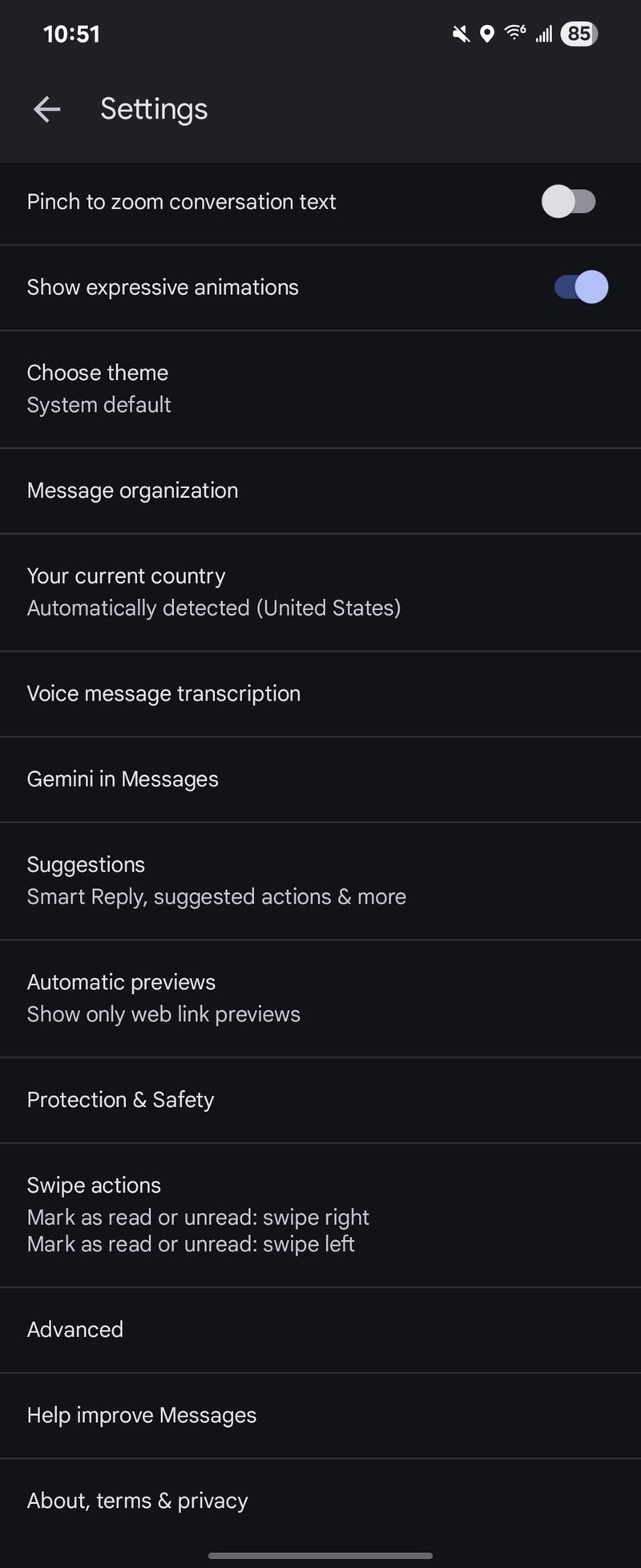
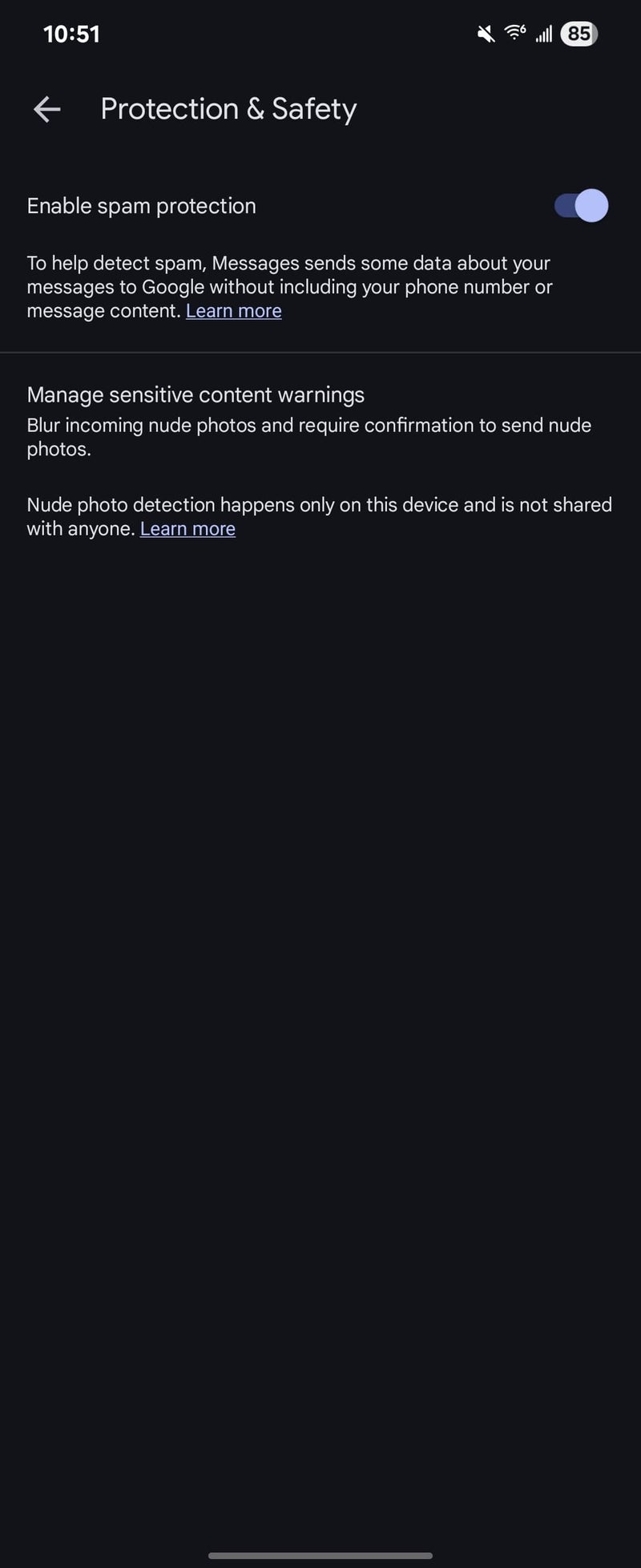
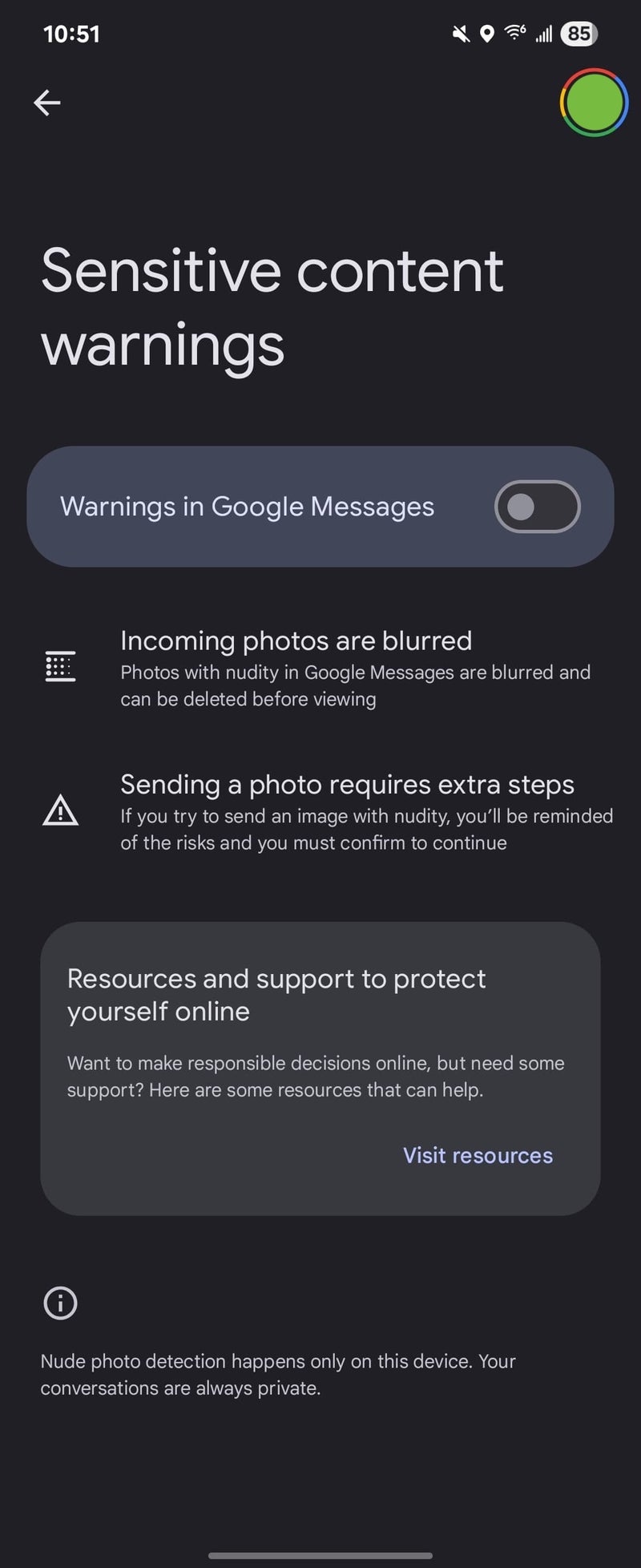










Things that are NOT allowed: